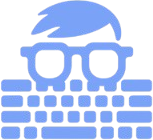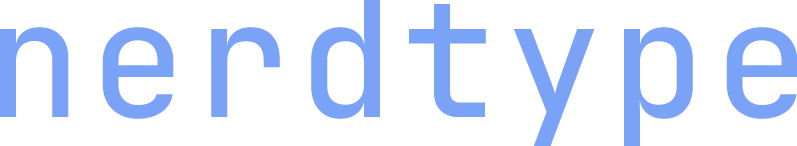News
29/04/25 - UI Update: Zen
Mode is now integrated directly into the game settings! No
more switching between pages - simply toggle Zen Mode on/off
in the settings panel for a seamless transition between
pressure-based and relaxed typing experiences. This
streamlined approach keeps all your gameplay options in one
convenient location. Enjoy the simplified experience, nerds!
27/04/25 Oh my days, how
brutal can CSS and HTML be... but lesson learned, I guess. The
way the scoreboard appears on game pages has been completely
overhauled and is now much more consistent. Special thanks to
the helpful hands (Claude.ai) that prevented me from throwing
my computer out the window. The site should now work smoothly
across all devices!
23/04/25 - Are you just a
script kiddie, or have you earned admin privileges? New
achievements
just dropped – prove your skills and unlock them all, nerds!
22/04/25 - Update: We have
completely changed how the score is calculated in ClassicMode.
The scoring system should now ensure that your results are
comparable across different game modes and difficulty
settings. Check the
INFO
page for more information! If you find any bugs related to the
scoring system, please file an issue on the
Contact
page. Thanks, nerds!
21/04/25 - Need to report
a bug, suggest a feature, or just say hello? We've launched a
dedicated contact page to make reaching out easier than ever.
Simply navigate to
Contact
and submit your feedback. All submissions can be made
completely anonymous if you prefer. You can also find the link
in the footer below.
19/04/25 - New feature:
Quick Commands for Classic Mode! Now you can customize your
typing experience without opening the terminal. Just type a
slash followed by a command—like '/mode hard' to switch
difficulty or '/setinitial 15' to adjust starting energy. Use
'/help' to view all available commands or '/status' to check
current settings. All changes apply instantly, allowing you to
tailor your challenge on-the-fly. Unleash your efficiency,
nerds!
News archive
Introduction
NerdType is a minimalistic typing game that combines typing
practice with language learning. Set in a cybersecurity-themed
challenge, you must "hack the Pentagon" by typing words
correctly before your energy runs out. Expand your vocabulary
with words from English, Finnish, and Swedish while sharpening
your typing speed and accuracy. Every correct word brings you
closer to victory and helps you master fast, precise typing.
Whether you're aiming to improve your skills or just enjoy a
unique challenge, NerdType offers a fun and rewarding way to
level up your typing.
Features
NerdType delivers a unique typing experience through its
energy-based gameplay system. As your energy continuously
depletes, each correctly typed word restores vital power,
creating an engaging risk-reward dynamic. The game includes
multiple difficulty modes, from relaxed Zen Mode to
challenging Hard Mode, and supports custom configurations via
an integrated terminal interface. Track your progress with
comprehensive statistics including WPM (words per minute),
accuracy percentage, and performance history visualized in
interactive charts. All results are automatically saved to
your browser's local storage, preserving your achievements
across sessions. With support for multiple languages and
responsive design, NerdType adapts to your preferences and
device capabilities.
How to play
Select your preferred game mode from the navigation bar and
press Enter or click Start to begin. Type the displayed word
into the input field before your energy reaches zero. Each
correct word replenishes your energy, while mistakes waste
precious time. For advanced settings, access the terminal by
typing "terminal" during gameplay, or use quick commands with
the "/" prefix (like "/help" or "/status"). The game concludes
when you either deplete your energy or successfully complete
your objective. After finishing, press Enter to play again or
use Ctrl+Enter at any time for an immediate reset. For optimal
performance, playing with a physical keyboard is recommended.