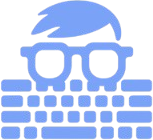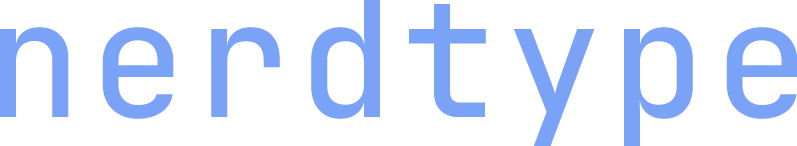How words per minute (WPM) is calculated
In NerdType, your typing speed is measured in Words Per Minute (WPM). Here's how the WPM is calculated:
- The game tracks the time elapsed from your first keystroke until the game ends. This time is converted from milliseconds to minutes.
- The game counts the total number of characters you typed correctly in all words, including longer words which contribute more characters to your total.
- The standard word length is defined as 5 characters, which is the international standard for typing speed measurements.
- Your WPM is calculated by dividing your total characters typed by 5 (to convert to standard words), then dividing by the elapsed time in minutes.
For example, if you typed 200 characters correctly in 1 minute, your WPM would be:
(200 characters / 5 characters per word) / 1 minute = 40 WPM
This means typing longer words will contribute more to your WPM than shorter words. For example:
- Typing "programming" (11 characters) counts as 2.2 standard words
- Typing "cat" (3 characters) counts as 0.6 standard words
The WPM calculation only considers correctly typed words and does not account for any errors or incorrect words.
How Accuracy is calculated
In NerdType, your typing accuracy is measured as a percentage of correct keystrokes. Here's how the accuracy is calculated:
- The game tracks every character you type (excluding backspace and special keys) from your first keystroke until the game ends.
- When you type a character, it's counted as correct only if it matches the corresponding character in the target word at that exact position.
-
The game maintains two counts:
- Total keystrokes: Every character you type
- Correct keystrokes: Characters that match the target word
- Your accuracy is calculated by dividing correct keystrokes by total keystrokes and converting to a percentage.
For example, if you typed 20 characters and 16 of them were correct, your accuracy would be:
(16 correct keystrokes / 20 total keystrokes) × 100 = 80% accuracy
Here's how accuracy works in practice:
- If the target word is "code" and you type "cade", you will have 4 total keystrokes, 3 correct keystrokes (c, d, e), resulting in 75% accuracy.
- If you type "coxde" and then backspace to fix it to "code", you will have 5 total keystrokes (c, o, x, d, e), 4 correct keystrokes (c, o, d, e), resulting in 80% accuracy.
The accuracy calculation includes all characters typed, even if you later correct them with backspace. This encourages precise typing rather than rapid typing-and-correcting.
How Score is Calculated
In NerdType, your score is calculated using a sophisticated formula that considers your typing performance and the game's energy settings. Here's a detailed breakdown:
-
Base Score: The core of your score is
calculated with: (WPM × 10) × (accuracy² as decimal) ×
difficulty multiplier
- WPM (Words Per Minute) measures your typing speed
- Accuracy is squared to heavily reward precision typing
- The difficulty multiplier adjusts based on game mode and settings
-
Difficulty Multiplier: A dynamic
calculation based on game energy settings
- Total Words: More words needed increases the multiplier
- Bonus Energy: Less bonus energy increases the multiplier
- Initial Energy: Less initial energy increases the multiplier
- Classic Mode (30 words needed) serves as the baseline
- Multiplier ranges from 0.5 to 2.0, dynamically responding to game settings
- Custom settings generate an appropriate multiplier
-
Energy Bonus: A small bonus is awarded
for remaining energy
- Bonus = min(remainingEnergy × 5, baseScore × 0.2)
- This is capped at 20% of your base score to keep it balanced
- Final Score: Base Score + Energy Bonus
This scoring system ensures that your results are comparable across different game modes and difficulty settings. Players are primarily rewarded for typing skill (speed and accuracy), with appropriate adjustments for the challenge level chosen.
Terminal
NerdType features a terminal interface that allows you to customize your gaming experience, manage files, and perform various system operations. The terminal is available exclusively in ClassicMode.
To access the terminal during a ClassicMode game, type terminal in the word input field. The game will pause and the terminal interface will open.
You can also run some terminal commands directly from the game window by entering the command mode with the / key, for example: /setwords 15. Type /help for all available commands. The game pauses while in command mode.
Achievements
NerdType features an achievement system. Explore the Achievements to discover the tiers and challenges that await you.
NOTICE! Clearing the
scoreboard doesn't remove achievement data. To completely remove
achievement data, you'll need to use the NerdType terminal and
run the command:
rm achievements.data. You can also clear your browser's local storage.
Known Issues
Issues are categorized by severity: High (major impact), Medium (moderate impact), Low (minor impact).
-
🟢 Low - Terminal input loses focus when
alt-tabbing back to the window.
Workaround: Press Ctrl + R to refresh the page.
Terms of Use
Contact
To submit feedback, report bugs, or make suggestions, reach out
via email:
nerdtype-contact@protonmail.com
or visit our
contact page
for more information.